SPI与I2C
SPI – Serial Peripheral Interface
原理
Serial Communication Protocol
Master-Slave Protocol
- Master controls all activities
Full Duplex
Maximum Operating Frequency
组成
| MOSI | |
|---|---|
| MISO | |
| SCLK | Serial Clock |
| SSEL | Slvae Select |
Function
- Master
| 名称 | 实例/功能 |
|---|---|
| SPI | SPI ser_port(A6, A5, A4); // mosi, miso, sclk |
| write | recd_val=ser_port.write(0x88|0x66|0x4A); 写入slave,并接受返回信息 |
| format | ser_port.format(8,0); //8-bit data, Mode 0 |
| frequency | ser_port.frequency(1000000); // Clock frequency is set to 1MHz |
- Slave
| SPISlave | SPISlave ser_port(A6, A5, A4, D3); // mosi, miso, sclk, ssel |
|---|---|
| format | ser_port.format(8,0); //8-bit data, Mode 0 |
| frequency | ser_port.frequency(1000000); // Clock frequency is set to 1MHz |
| receive | Polls the SPI to whether the data has been received |
| read | ser_port.read(); //read from master |
| reply | ser_port.reply(switch_word); //send reply to master |
-
Mode 0:时钟极性为0,时钟相位为0。
-
Mode 1:时钟极性为0,时钟相位为1。
-
Mode 2:时钟极性为1,时钟相位为0。
-
Mode 3:时钟极性为1,时钟相位为1。
Example
- SPI Master
|
|
- SPI Slave
|
|
I2C - Inter-Integrated Circuit
原理
Half-Duplex
Master-Slave Hierarchy
- Master initials the data transimission
组成
| SCK | Clock |
|---|---|
| SDA | Bi-Directional |
Function
- Master
| I2C | I2C i2c_port(D0, D1); //Configure a serial port, SDA,SCL |
|---|---|
| frequency | |
| read | read from Slave or Master |
| write | write to Slave or Master |
| start | i2c_port.start(); // start condition |
| stop | Stop or Reset the I2C Slave back into the known ready receiving state. |
- Slave
| I2CSlave | I2CSlave slave(D0, D1); // SDA, SCL |
|---|---|
| frequency | |
| receive | Checks to see if this I2C Slave has been addressed. (0: Has not been addressed; 1: addressed to read; 3: addressed to write) |
| address | slave.address(0x52); //set the slave address |
| read | |
| write | |
| stop | Reset the I2C Slave back into the known ready receiving state. |
Example
- Master
|
|
- Slave
|
|
SPI与I2C对比
-
SPI 更快,更节能,双工(更高效),不受限于8位字
-
I2C更简单,支持多主机(一次只能开一个)
ADC
端口 原理
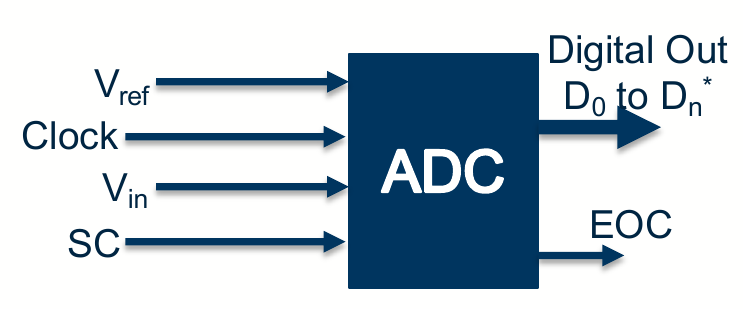
-
$V_{ref}$: 参考电压
-
$SC$: Start Conversion
-
$EOC$: End of Conversion
$$ D = \frac{V_i}{V_r} 2^n \\\ \\ \frac{Input}{Resolution} = Output \\\ \\ V_i : Analogue \ Input \\\ \\ V_r: Reference \ Voltage \\\ \\ \frac{V_r}{2^n}: Resolution \\\ \\ 0 \le D \le 2^{n-1}: Digital \ Output \ Value $$
分类
| Successive Approximation ADC |
|---|
| Delta-sigma ADC |
| Flash ADC |
| Dual-Slope Integrating ADC |
| Pipeline ADC |
Successive Approximation ADC
定义
- Generates the binary output by comparing the input to a factor of the reference voltage which is generated by the SAR register.
电路
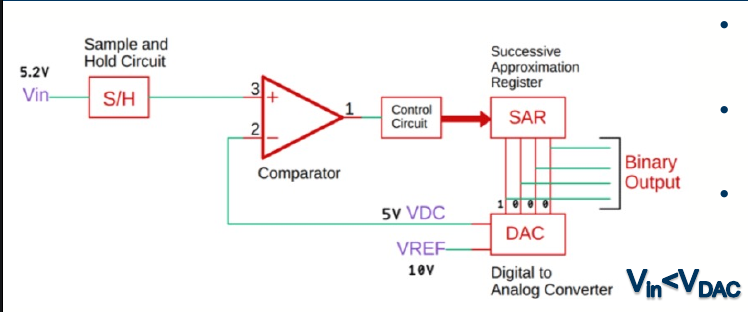
处理过程
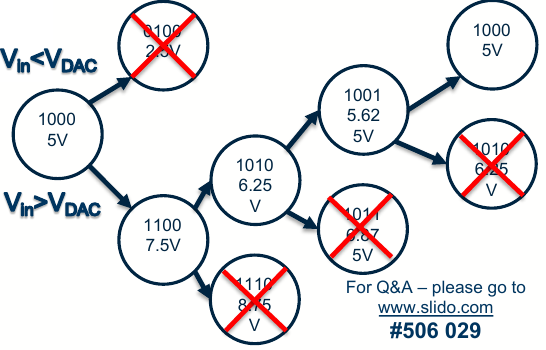
应用
创建 Digital Voltmeter
|
|
Digital Thermometer
DAC
电路 解释
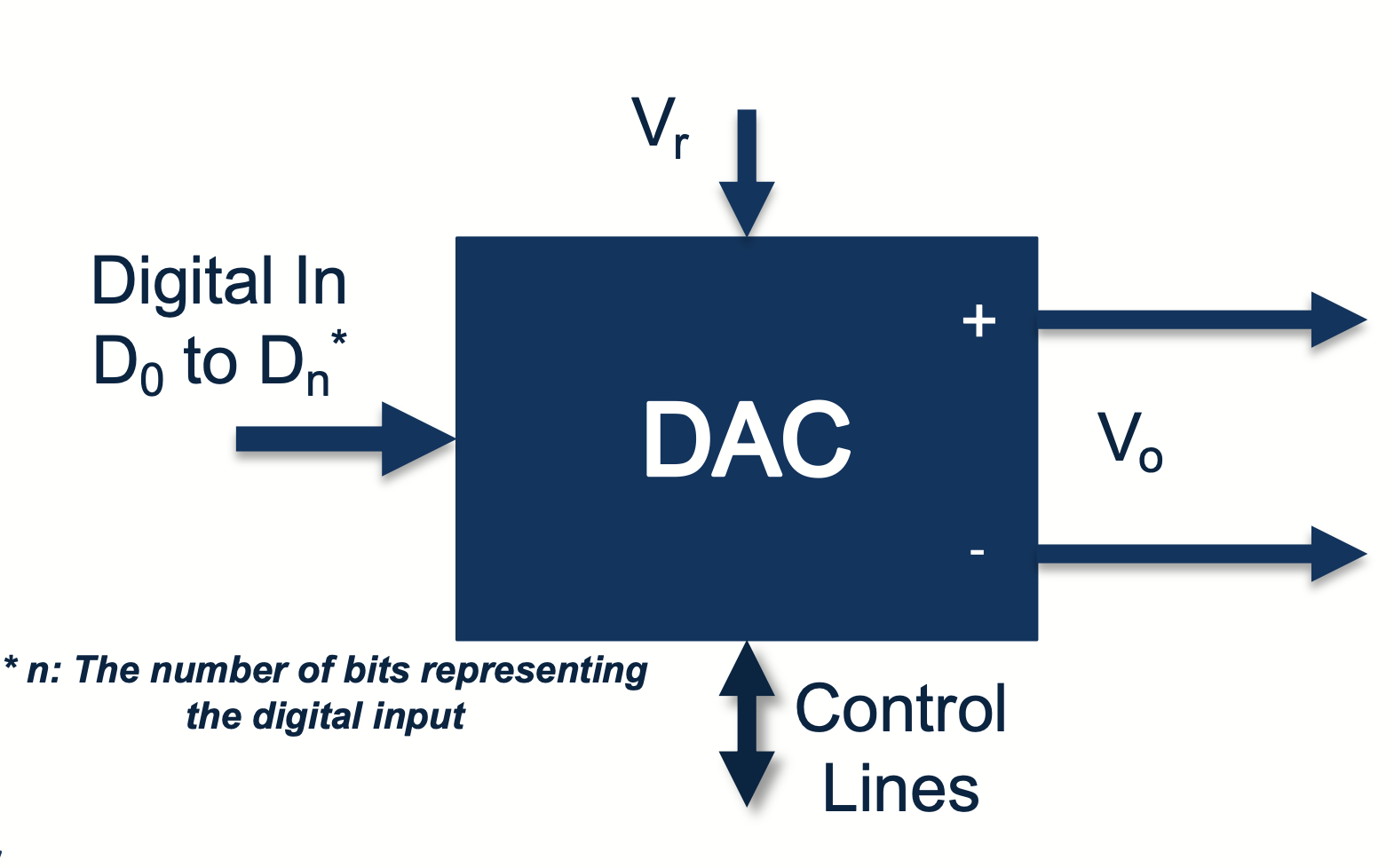
$$ V_o = \frac{D}{2^n}V_r $$
Binary Ladder or R-2R Ladder
配置
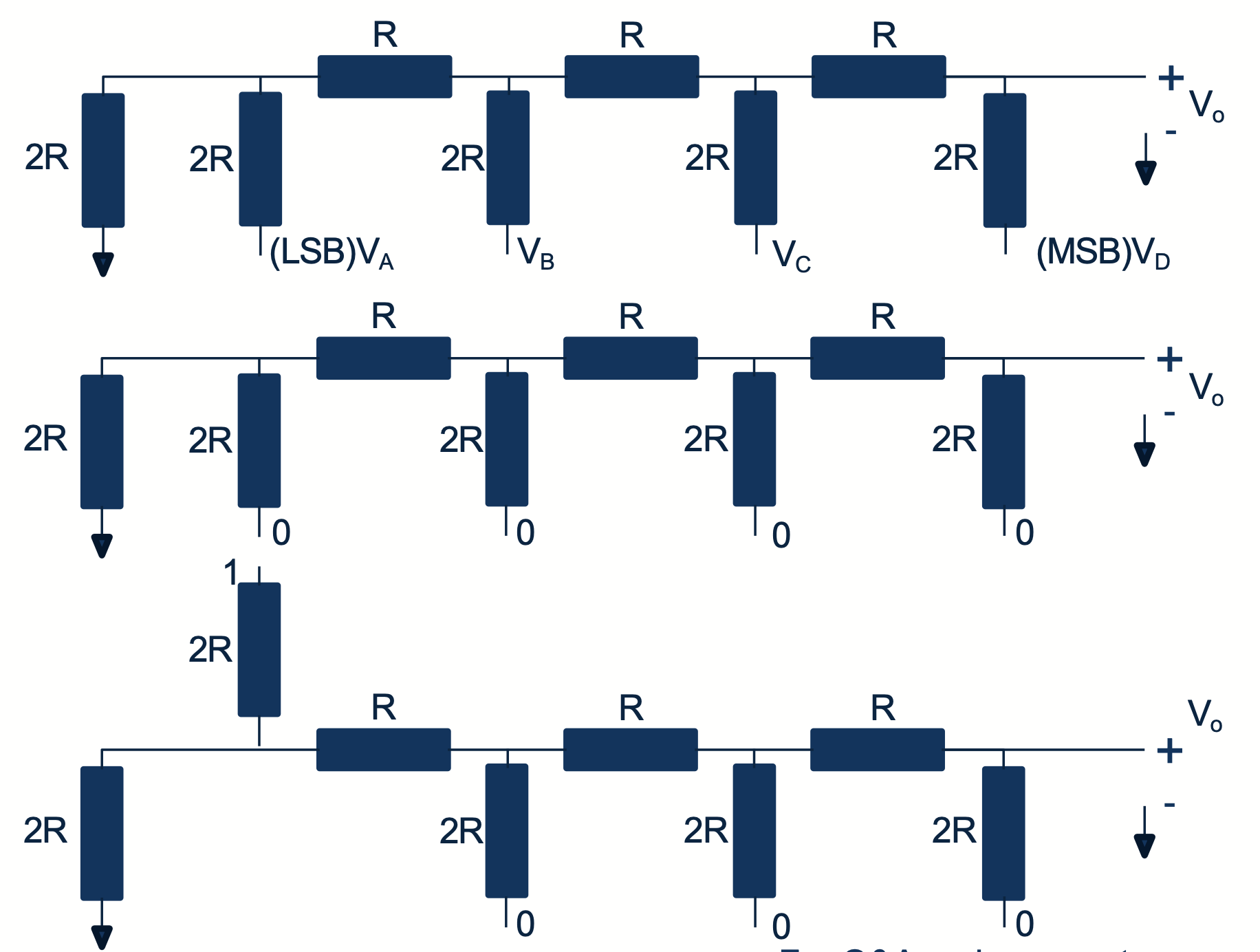
$$ V_o = \dfrac{\sum_{i=0}^n 2^i V_i}{2^n} $$
优缺点
| Advantages | Disadvantages |
|---|---|
| High Resolution | Voltage levels must be exactly the same for all inputs in Weighted Resistors DAC. |
| High Accuracy | Binary weighted Resistor circuit that require Op- Amps are expensive. |
| Simple to implement | In R-2R Ladder converters, delay is caused as the circuit needs switching based on the inputs. |